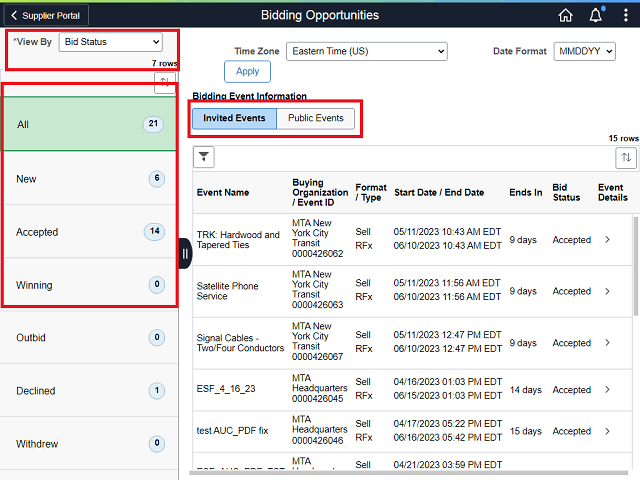
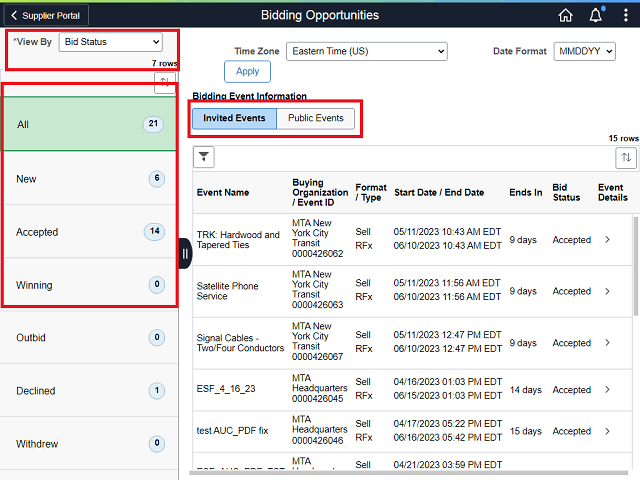
The Bidding Opportunities page displays.
The Invited Events tab lists the events that the Supplier / Bidder has been specifically invited to.
The Public Events tab lists public events available to all registered Suppliers / Bidders.
The user can also scroll through the Search Results section to locate the event.
Note: Use the section on the left side of the page to filter the results by Bid Status or Buying Organization. The Buying Organization option allows you to search for events by Agency. If
a supplier only wants to see events for a specific Agency (e.g. NYCTA, BRTUN, LIRRD,
MNCRR, MTABC, MTAHQ).